Linux is a free operating system. It is easy to install and get operational. That is about it. Want to download applications? Linux elites will tell you it is easy and no problem. To install apps simply type some sudo bash wget words and away you go. If that doesn't work, and it won't, simply download the source code and every dependency resource it requires and you won't know those either, compile the source code and that won't work either. Spend half your day downloading php, peril, apache, mysql and lots of other BS and call your Linux elite guru buddy. Once it is all working, never touch it again. If you need to compile another app, those new dependencies will screw up what you already had working and by that point you may as well format and start over because once you are off the install scripts you found on the internet, you'll never get back to operational.
You are using an out of date browser. It may not display this or other websites correctly.
You should upgrade or use an alternative browser.
You should upgrade or use an alternative browser.
Can anyone explain LINUX to me like I'm 2?
- Thread starter Helen Back
- Start date

Help Support Homesteading & Country Living Forum:
This site may earn a commission from merchant affiliate
links, including eBay, Amazon, and others.
- Joined
- Sep 7, 2013
- Messages
- 18,789
Linux Mint comes with a program called
Or you can do it the easy way...
For the purpose of this demonstration I picked some type of software at random to go through the motions of installing new software. I picked CAD (Computer Aided Design) to see what will happen.
I go to Menu -> Administration -> Software Manager
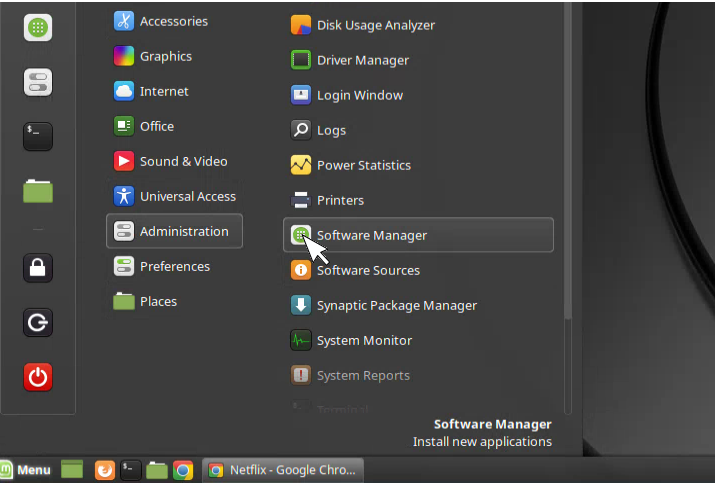
Then I type "CAD" in the search bar and click on the one I want.
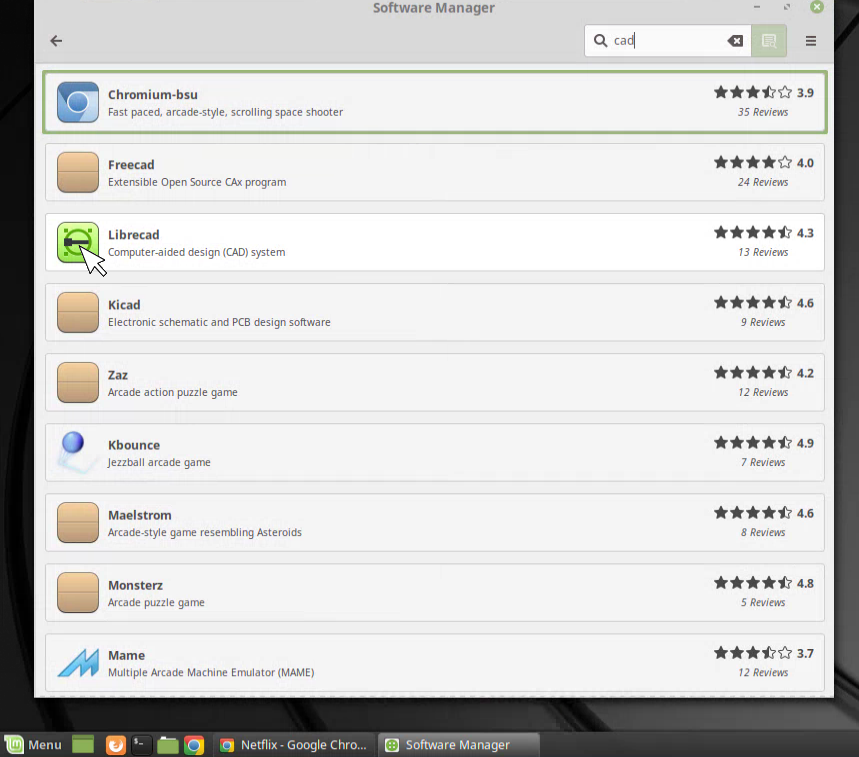
Then I click on "Install"
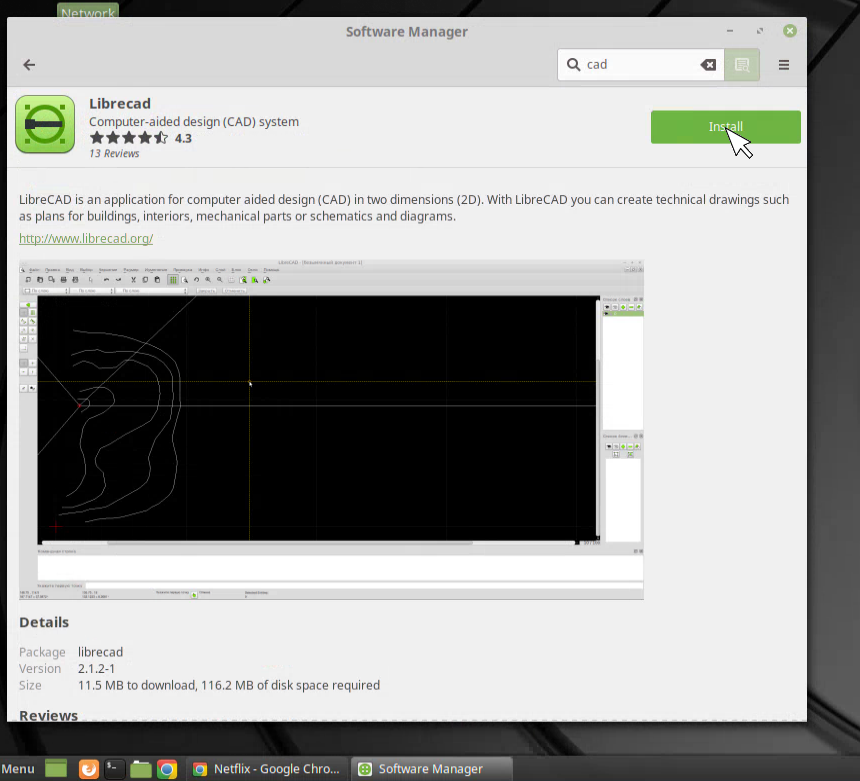
OH GEEZ THAT WAS AWFULLY HARD!
Um...only if you WANT to do it that way.Linux is a free operating system. It is easy to install and get operational. That is about it. Want to download applications? Linux elites will tell you it is easy and no problem. To install apps simply type some sudo bash wget words and away you go. If that doesn't work, and it won't, simply download the source code and every dependency resource it requires and you won't know those either, compile the source code and that won't work either. Spend half your day downloading php, peril, apache, mysql and lots of other BS and call your Linux elite guru buddy. Once it is all working, never touch it again. If you need to compile another app, those new dependencies will screw up what you already had working and by that point you may as well format and start over because once you are off the install scripts you found on the internet, you'll never get back to operational.
Or you can do it the easy way...
For the purpose of this demonstration I picked some type of software at random to go through the motions of installing new software. I picked CAD (Computer Aided Design) to see what will happen.
I go to Menu -> Administration -> Software Manager
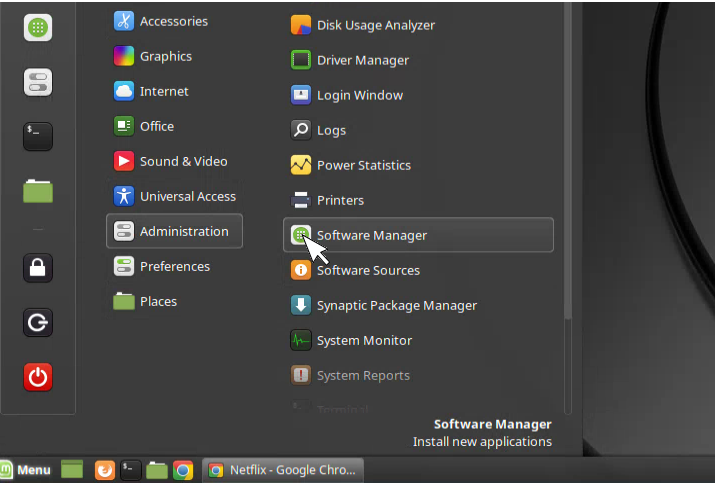
Then I type "CAD" in the search bar and click on the one I want.
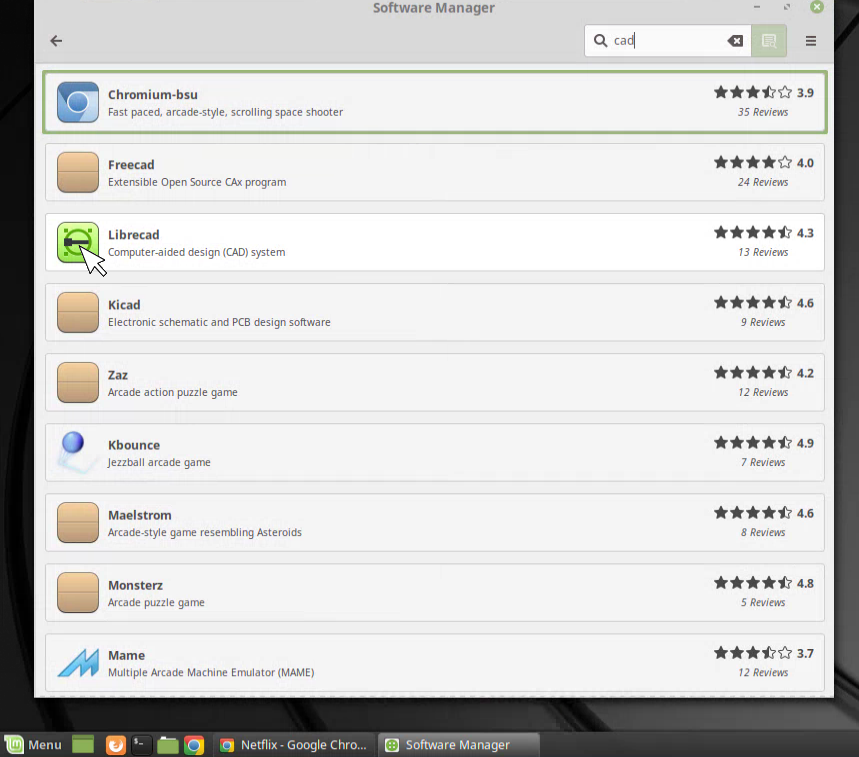
Then I click on "Install"
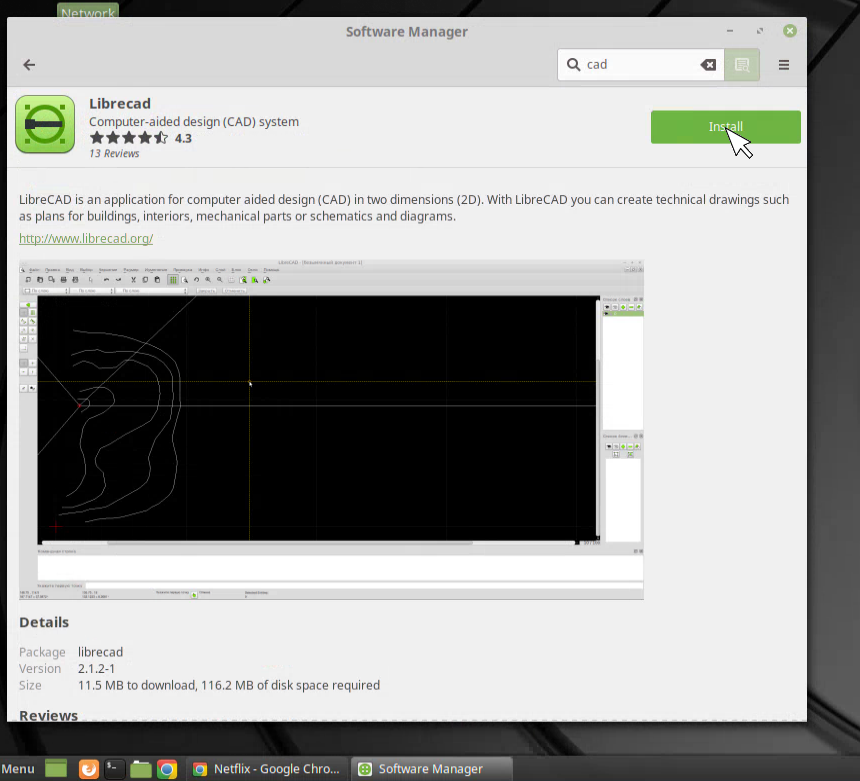
OH GEEZ THAT WAS AWFULLY HARD!
Last edited:
So you'll want to make this guy your Linux buddy. Guess how you can tell...OH GEEZ THAT WAS AWFULLY HARD!
- Joined
- Sep 7, 2013
- Messages
- 18,789
M0del, I still use Windows most of the time, so I am not what you could call a Linux fanatic. But I used various flavors of Unix and Linux for over 40 years at work and I appreciate the pros of Linux and I am trying to answer someone's QUESTION.So you'll want to make this guy your Linux buddy. Guess how you can tell...
What exactly are you trying to do other than being a hater and providing DEMONSTRABLY false information?
DrH, I get you're making a point but take it easy...I literally cannot put into words how little I care what kind of computer you use. That is your business and not mine. The term "fanatic" is YOUR term whereas I said "guru". A guru is simply a popular expert or teacher of influence. I also said "elites" which is a select group with superior ability or quality. I did not say "elitist" which are often people that consider themselves to be superior quality but not by anyone else other than their peer group.
You could consider me to be a Linux "hater" but that doesn't matter to me one way or the other. I've used Linux distros to run specific applications but I have not been overly impressed with any of them. Linux at its core is an operating system...no more, no less. We use operating systems to support the applications that we need and want to use.
Now to the "DEMONSTRABLY false information" part.
You have many decades of Unix and Linux experience. Good for you. The OP does NOT. Lord help him if the application he wants is not in the "Software Manager", he installs the wrong Linux distro or worst of all wants two applications that requires different distros. Even more absurd is when he has the right distro...but it is too new and is missing a "dependency" or service --This happened for me three days ago with an NVR application using Ubuntu. I have access to google so there's a chance I can probably find something that won't work with Mint Linux. At some point a Linux user has to get down into a configuration editor and figure out why the application will not run. Depending on ability (guru or non-guru) this can be difficult and takes time which is not free. By then, Linux becomes not easy and not free. This same can be said of Windows but nobody has ever said Windows is "free and easy."
You could consider me to be a Linux "hater" but that doesn't matter to me one way or the other. I've used Linux distros to run specific applications but I have not been overly impressed with any of them. Linux at its core is an operating system...no more, no less. We use operating systems to support the applications that we need and want to use.
Now to the "DEMONSTRABLY false information" part.
You have many decades of Unix and Linux experience. Good for you. The OP does NOT. Lord help him if the application he wants is not in the "Software Manager", he installs the wrong Linux distro or worst of all wants two applications that requires different distros. Even more absurd is when he has the right distro...but it is too new and is missing a "dependency" or service --This happened for me three days ago with an NVR application using Ubuntu. I have access to google so there's a chance I can probably find something that won't work with Mint Linux. At some point a Linux user has to get down into a configuration editor and figure out why the application will not run. Depending on ability (guru or non-guru) this can be difficult and takes time which is not free. By then, Linux becomes not easy and not free. This same can be said of Windows but nobody has ever said Windows is "free and easy."
- Joined
- Sep 7, 2013
- Messages
- 18,789
Installed much "free software" in Windows have you?
Usually NOT FREE, just a teaser version that suddenly wants you to buy something the moment you try to do anything useful...like saving a file you created.
Sometimes can't be uninstalled.
Often installs malware along with it that can't be uninstalled or even found without advanced malware tools.
The "free" malware tools you try to use to clean up the mess from the "free software" also are not free, and won't do anything useful without buying a license.
And on and on and on...
Free Linux software is FREE.
Usually NOT FREE, just a teaser version that suddenly wants you to buy something the moment you try to do anything useful...like saving a file you created.
Sometimes can't be uninstalled.
Often installs malware along with it that can't be uninstalled or even found without advanced malware tools.
The "free" malware tools you try to use to clean up the mess from the "free software" also are not free, and won't do anything useful without buying a license.
And on and on and on...
Free Linux software is FREE.

$27.95
$39.95
Barnyard Designs Canister Sets for Kitchen Counter, Vintage Kitchen Canisters, Country Rustic Farmhouse Decor Coffee Tea Sugar Container Set, Metal (Turquoise)
Barnyard Designs USA

$169.99
$179.99
Starkline Electric Netting (42" x 164') Electric Fence for Backyards, Homesteads, Gardens, Farms, and Ranches (10/42/7)
H&K Smart Fence

$29.97 ($9.99 / Count)
$39.90 ($13.30 / Count)
noonberry Kitchen Canisters for Countertop - Set of 3 - Airtight Coffee Tea Sugar Container Set - Country Rustic Farmhouse Canisters Sets for the Kitchen
noonberry

$14.38 ($7.19 / Count)
$16.78 ($8.39 / Count)
2 Pack Waterproof Lighter for Outdoor, Windproof Torch Lighter, Dual Arc Butane Electric Lighter, USB Rechargeable, Flameless Plasma Lighter for Camping Hiking Adventure Survival Tactical Gear
Laffizz US

$28.07
$35.00
When Technology Fails: A Manual for Self-Reliance, Sustainability, and Surviving the Long Emergency, 2nd Edition
Amazon.com

$13.49
$26.99
7 Rules of Self-Reliance: How to Stay Low, Keep Moving, Invest in Yourself, and Own Your Future
Amazon.com

$34.95 ($8.74 / Count)
$49.95 ($12.49 / Count)
Barnyard Designs White Canister Sets for Kitchen Counter, Vintage Kitchen Canisters, Country Rustic Farmhouse Decor for Coffee Tea Sugar Flour Storage, Metal, Set of 4
Barnyard Designs USA

$19.99 ($6.66 / Count)
AuldHome Design Farmhouse Galvanized Canisters (Set of 3); Storage Containers for Coffee, Tea and Sugar in Galvanized Iron and Wood Design
ClockworkCornucopia

$6.29 ($1.57 / Count)
$6.99 ($1.75 / Count)
QIO CHUANG Emergency Mylar Thermal Blankets -Space Blanket Survival kit Camping Blanket (4-Pack). Perfect for Outdoors, Hiking, Survival, Bug Out Bag ,Marathons or First Aid 1
Qio chuang

$99.74
$140.99
Augason Farms 30-Day 1-Person Standard Emergency Food Supply Kit, Survival Food, Just Add Water, 200 Servings
Amazon.com

$24.99 ($6.25 / Count)
$26.99 ($6.75 / Count)
yarlung Set of 4 Kitchen Canisters with Airtight Lids, Coffee Tea Sugar Flour Tin Jars Nesting Food Storage Container Set for Farmhouse Decor, 4 Sizes
hedume

$17.47
$19.95
LifeStraw Personal Water Filter for Hiking, Camping, Travel, and Emergency Preparedness, 1 Pack, Blue
Amazon.com

$15.50
$24.99
Relaxed Bible Study Guide plus Streaming Video: Letting Go of Self-Reliance and Trusting God
PTP Flash Deals

$149.00
$185.88
Gorilla Carts Heavy Duty Yard Dump Cart, Lawn and Garden Wagon, 1,200 Lb Capacity
Spreetail
I don't think its the point of the discussion but yes I've installed some free software on windows that was not trialware or malware infected.Installed much "free software" in Windows have you?
Firefox, SDR#, DSD+, OpenOffice, VLC, VNC, Audacity, Davinci Resolve 16, OBS Studio, 7z, Filezilla, VirtualBox...etc. I didn't have to code, compile or install a bunch of "dependency" software. The Linux OS is free. I really do wish installing free applications was as easy as installing them on Windows. It is not.
- Joined
- Sep 7, 2013
- Messages
- 18,789
I gave screenshots of using Software Manager to install LibreCAD. It WAS NOT that complicated.I don't think its the point of the discussion but yes I've installed some free software on windows that was not trialware or malware infected.
Firefox, SDR#, DSD+, OpenOffice, VLC, VNC, Audacity, Davinci Resolve 16, OBS Studio, 7z, Filezilla, VirtualBox...etc. I didn't have to code, compile or install a bunch of "dependency" software. The Linux OS is free. I really do wish installing free applications was as easy as installing them on Windows. It is not.
Yes you can get in trouble. This is where my experience as an IT Director for nearly 20 years comes in handy...
That is what backups are for!
I do a full backup on my Windows computer every night starting at midnight. Between backup and system restore, I can recover from most any kind of catastrophe, and believe me I have had some doozies.
The Linux program "BackInTime" (easily installed through the Software Manager) works like a combination of Backup and System Restore in Windows. You get things screwed up, just roll back to when it wasn't screwed up. You can schedule snapshots or take them manually right before you make changes.
I gave screenshots of using Software Manager to install LibreCAD. It WAS NOT that complicated.
Yes you can get in trouble. This is where my experience as an IT Director for nearly 20 years comes in handy...
That is what backups are for!
I do a full backup on my Windows computer every night starting at midnight. Between backup and system restore, I can recover from most any kind of catastrophe, and believe me I have had some doozies.
The Linux program "BackInTime" (easily installed through the Software Manager) works like a combination of Backup and System Restore in Windows. You get things screwed up, just roll back to when it wasn't screwed up. You can schedule snapshots or take them manually right before you make changes.
Backups! is key to not going down a one way rabbit hole to hell.
- Joined
- Sep 7, 2013
- Messages
- 18,789
I've taken to storing all files on a USB stick so I can update or crash my system at any time.With the new distro I posted I can restore offline from scratch and have my hamshack up and running without internet.
You can now get 1 TB USB sticks. A bit pricey at the moment, but that will come down.
What blows my mind is that the next SD card specification - SDUC - will go up to 128 TB at 985 MB/s. I don't think your current memory card readers will handle them. No telling if or when we will ever see them "in the wild" though. SDXC goes up to 2 TB, but I don't see any 2 TB SD cards for sale anywhere and we're already going to a new specification.
- Joined
- Oct 25, 2017
- Messages
- 30
- Location
- Northern Canada, Yellowknife
- Amateur Radio Call Sign
- VE8GAC
Today, as in today. You can buy, excellent external hard drives. I have experience with seagate external hard drives. Just a personal few of them, for myself lately. A very good value today, for a 4 TB or 5 TB external HD, that uses a USB plugin. I believe they are 3.0 USB speeds. So really fast.
First I bought a seagate desktop edition. It got ruined by me, and stopped working, as I was carrying it around daily, for 2ish years, in my laptop case, getting hard usage and banged around.
I later changed to the seagate portable edition external hard drive, and had bought, well even before that, a soft protective case for it, and the USB cable. The speed is about only 1/2 as fast as the desktop version, but still pretty fast. But it's still working, and for years, being carried around daily in a laptop case. I believe, a soft well fitting carrying case, made a big different too, in keeping it working. Not a hard plastic case.
I make no money off this. Just a link to the product.
https://www.amazon.com/Seagate-Port...agate+travel+hard+drive&qid=1599255709&sr=8-1
Less that $100 Canadian. That 1TB thumb drive, will be much more expensive, and have a smaller storage capacity. Easier to lose to. Can put orange tape on HD, to make it easier to spot, if you are in a rush, or something, and forget it. Highly visible, and in case someone want to steal it. Easier for people including you, to notice the theft immediately. Recovery much more likely then too, of just stolen property. More plainly visible, on security cameras too.
If you put a high visibility land yard on thumb drive, or any thumb drive. It is still small and portable, and now harder to forget somewhere, or loose, and to have stolen.
First I bought a seagate desktop edition. It got ruined by me, and stopped working, as I was carrying it around daily, for 2ish years, in my laptop case, getting hard usage and banged around.
I later changed to the seagate portable edition external hard drive, and had bought, well even before that, a soft protective case for it, and the USB cable. The speed is about only 1/2 as fast as the desktop version, but still pretty fast. But it's still working, and for years, being carried around daily in a laptop case. I believe, a soft well fitting carrying case, made a big different too, in keeping it working. Not a hard plastic case.
I make no money off this. Just a link to the product.
https://www.amazon.com/Seagate-Port...agate+travel+hard+drive&qid=1599255709&sr=8-1
Less that $100 Canadian. That 1TB thumb drive, will be much more expensive, and have a smaller storage capacity. Easier to lose to. Can put orange tape on HD, to make it easier to spot, if you are in a rush, or something, and forget it. Highly visible, and in case someone want to steal it. Easier for people including you, to notice the theft immediately. Recovery much more likely then too, of just stolen property. More plainly visible, on security cameras too.
If you put a high visibility land yard on thumb drive, or any thumb drive. It is still small and portable, and now harder to forget somewhere, or loose, and to have stolen.
I use Linux myself since long ago.
Here is a guide for installing it: Install Ubuntu desktop | Ubuntu
Here is a guide for installing it: Install Ubuntu desktop | Ubuntu
I had an Ubuntu computer years ago. I forget what happened to it. Recently there was a computer guy on another forum who made the point there are really two types of Linux. There is add on Linux to your Windows program and there is the deep down Linux from top to bottom. What possible benefit comes from the add on type? I am looking to buy a laptop Linux computer. All we do is get on line. How hard can that be?
- Joined
- Sep 7, 2013
- Messages
- 18,789
I'm not even sure why he brought that up, but...I had an Ubuntu computer years ago. I forget what happened to it. Recently there was a computer guy on another forum who made the point there are really two types of Linux. There is add on Linux to your Windows program and there is the deep down Linux from top to bottom.
There are a couple of ways to run Linux under Windows. One is a Linux subsystem which I never found very useful for real world applications and you really have to be a true geek to like using it. When I tried it, it was like "look Ma, I'm running Linux on Windows!" and then didn't ever use it again. The other is to run Linux in a virtual machine. I did use that many years ago, but for some reason the newer versions of Linux won't work well and often won't even boot in the newer versions of Windows Virtual Machine. I've only been able to do it successfully using Virtual Box instead of Windows Virtual Machine in recent years.
Very few people use either of these. Linux is used as the primary operating system by the vast majority of Linux users.
BTW, every Android phone is using Linux as the underlying operating system, and MacOS uses Unix as the underlying operating system.
What's the difference between Linux and Unix, you ask... To put it in a nutshell, Linux is a lightweight "Unix like" operating system.
Beyond that, the geeky answer will make your eyes roll up in your head, so just leave it at that.
I've been using some form of Unix or Linux on and off since around 1979.
- Joined
- Sep 7, 2013
- Messages
- 18,789
Not hard at all. You don't even need to stay in a Holiday Inn Express to be able to do it. LOLI am looking to buy a laptop Linux computer. All we do is get on line. How hard can that be?
Every so often I find myself cussing at windows telling myself I am going back to linux. At least with linux, when I walk away from the computer, the network and drive lights stop blinking.
A bit off topic, in 2016 I ordered a beastly computer from cyber power pc. Still today faster than anything walmart carries. I am hooked on windows 7 for a few reasons but ran into a bit of trouble reinstalling it last week. I discovered a neat (and free) program that makes cloning windows OS drives easy so I used it to upgrade from a 256gb ssd to a 1TB ssd and it worked great. I didn't have to reinstall anything. But thats when I realized if I was going to have an extra cloned drive with the cloning software already installed, I may as well start with a fresh install. Not as easy as it once was. There is no more win7 support and every new program requires a security fix that is no longer supported for win7. Finding win10 updates that replace them is not fun. Anyhow, I now have all my software installed and everything the way I like it and a bootable copy in the drawer. Whenever something goes wrong, I just slide in the clone and the new drive, wait 15 minutes and everything is just the way I want it. I managed to get the drive malware free and still keep the expensive programs I like without ever needing to buy them again. Problem is, when the mobo goes bad (again... i learned my lesson on powering up cold computers), I wont be able to find a replacement.
A bit off topic, in 2016 I ordered a beastly computer from cyber power pc. Still today faster than anything walmart carries. I am hooked on windows 7 for a few reasons but ran into a bit of trouble reinstalling it last week. I discovered a neat (and free) program that makes cloning windows OS drives easy so I used it to upgrade from a 256gb ssd to a 1TB ssd and it worked great. I didn't have to reinstall anything. But thats when I realized if I was going to have an extra cloned drive with the cloning software already installed, I may as well start with a fresh install. Not as easy as it once was. There is no more win7 support and every new program requires a security fix that is no longer supported for win7. Finding win10 updates that replace them is not fun. Anyhow, I now have all my software installed and everything the way I like it and a bootable copy in the drawer. Whenever something goes wrong, I just slide in the clone and the new drive, wait 15 minutes and everything is just the way I want it. I managed to get the drive malware free and still keep the expensive programs I like without ever needing to buy them again. Problem is, when the mobo goes bad (again... i learned my lesson on powering up cold computers), I wont be able to find a replacement.
Every so often I find myself cussing at windows telling myself I am going back to linux. At least with linux, when I walk away from the computer, the network and drive lights stop blinking.
A bit off topic, in 2016 I ordered a beastly computer from cyber power pc. Still today faster than anything walmart carries. I am hooked on windows 7 for a few reasons but ran into a bit of trouble reinstalling it last week. I discovered a neat (and free) program that makes cloning windows OS drives easy so I used it to upgrade from a 256gb ssd to a 1TB ssd and it worked great. I didn't have to reinstall anything. But thats when I realized if I was going to have an extra cloned drive with the cloning software already installed, I may as well start with a fresh install. Not as easy as it once was. There is no more win7 support and every new program requires a security fix that is no longer supported for win7. Finding win10 updates that replace them is not fun. Anyhow, I now have all my software installed and everything the way I like it and a bootable copy in the drawer. Whenever something goes wrong, I just slide in the clone and the new drive, wait 15 minutes and everything is just the way I want it. I managed to get the drive malware free and still keep the expensive programs I like without ever needing to buy them again. Problem is, when the mobo goes bad (again... i learned my lesson on powering up cold computers), I wont be able to find a replacement.
I honestly do not think I could navigate around a Winders box, it has been that long.
Back in my IT days, I would use Clonezilla to clone specific boxes (specific IP addys, hostname, user logins and passwords etc), put them all USB drives. Cut loading time down to 20 minutes when compared to a CD 45 minutes.


































