I currently run Windows 10. I know I might as well be using a computer at the NSA. I want to use a more secure OS with no spyware. Right now I use IpVanish and TOR, but I know MS has at least keystroke loggers on me. I want to build a new computer too, so I figured now is a good time to make the change, and I would love input on components. I guess the first question is if I built a new unit, how would I get LINUX installed? Is it something I have to download on top of Windows 10?
You are using an out of date browser. It may not display this or other websites correctly.
You should upgrade or use an alternative browser.
You should upgrade or use an alternative browser.
Can anyone explain LINUX to me like I'm 2?
- Thread starter Helen Back
- Start date

Help Support Homesteading & Country Living Forum:
This site may earn a commission from merchant affiliate
links, including eBay, Amazon, and others.
- Joined
- Sep 7, 2013
- Messages
- 18,539
I have used Linux or Unix in one form or another since 1978 when I helped a company switch their whole computer system to SCO Xenix and then rewrote their accounting package. When I was an IT director I tried every way I could to switch the whole company over to Linux, but there were some key programs that would not work in Linux and migrating them would have cost a fortune. The corporate firewalls were running on Linux, and I had some database servers running on Linux.
Linux Mint Cinnamon is as close to Windows as you will get. However you don't have to go cold turkey because there are a couple of ways to use Windows programs with Linux. Mileage may vary as they say, LOL. "Wine" lets you run some Windows programs on Linux and VirtualBox lets you set up a virtual Windows computer. However you are much better off just using Linux software, and there is a TON of it for free.
I am using it on a laptop and on the entertainment computer. When using Win 7 becomes too much of a bother on my main computer I'm switching to Mint. I already have it set up to dual boot between Windows and Linux.
The Laptop started off as Windows Vista. Then Windows 7 and then Windows 10, and finally Linux Mint. I had hardware problems with all versions of Windows, for example the card reader would not work in any version of Windows. Once I installed Linux Mint, all the hardware worked right away.
There are some geeky things about Linux that bug me, but they are highly technical (I was a programmer, database developer, web developer, systems engineer and an IT director, so I can dive pretty deep into the technical stuff)
Linux Mint Cinnamon is as close to Windows as you will get. However you don't have to go cold turkey because there are a couple of ways to use Windows programs with Linux. Mileage may vary as they say, LOL. "Wine" lets you run some Windows programs on Linux and VirtualBox lets you set up a virtual Windows computer. However you are much better off just using Linux software, and there is a TON of it for free.
I am using it on a laptop and on the entertainment computer. When using Win 7 becomes too much of a bother on my main computer I'm switching to Mint. I already have it set up to dual boot between Windows and Linux.
The Laptop started off as Windows Vista. Then Windows 7 and then Windows 10, and finally Linux Mint. I had hardware problems with all versions of Windows, for example the card reader would not work in any version of Windows. Once I installed Linux Mint, all the hardware worked right away.
There are some geeky things about Linux that bug me, but they are highly technical (I was a programmer, database developer, web developer, systems engineer and an IT director, so I can dive pretty deep into the technical stuff)
Thanks Doc, I was hoping you would chime in. I read your posts in the Hacker thread and went to the site you linked. I ran the test and it came back good using my VPN. No Upnupnins or something.. Wife just got home so I have to go for the night, but I would be grateful for some help tomorrow. I am surprised you can have both on your computer at the same time. So, one piece of understanding behind me... Thanks again!
- Joined
- Sep 7, 2013
- Messages
- 18,539
OK for the geeks out there...I am surprised you can have both on your computer at the same time. So, one piece of understanding behind me... Thanks again!
This is
Linux running inside Windows using Cygwin.
Windows running inside Linux using VirtualBox.
Linux being viewed remotely in Windows using NoMachine.
Linux inside Windows inside Linux inside Windows. Look at the bottom menu bars.
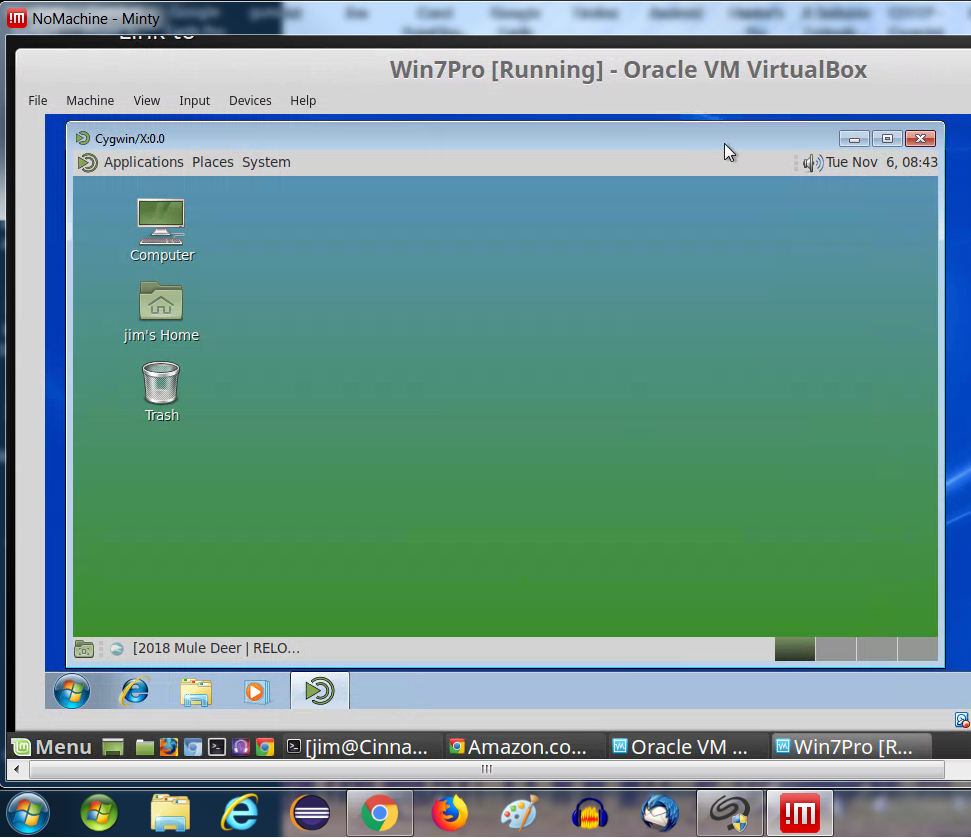

$24.29
$26.99
7 Rules of Self-Reliance: How to Stay Low, Keep Moving, Invest in Yourself, and Own Your Future
Amazon.com

$13.42 ($6.71 / Count)
$15.98 ($7.99 / Count)
2 Pack Waterproof Lighter Outdoor Windproof Torch Lighter Dual Arc Lighter Butane Electric Lighter USB Rechargeable Lighter Flameless Plasma Lighter
Laffizz US

$18.99 ($6.33 / Count)
$35.99 ($12.00 / Count)
AuldHome Design Farmhouse Galvanized Canisters (Set of 3); Storage Containers for Coffee, Tea and Sugar in Galvanized Iron and Wood Design
ClockworkCornucopia

$10.69
$16.99
allsun Electric Fence Voltage Tester Fault Finder Farming Equipment Portable Testing Tool Neon Lights Max 600V-7000 V
Global Meter

$34.95 ($8.74 / Count)
$49.95 ($12.49 / Count)
Barnyard Designs White Canister Sets for Kitchen Counter, Vintage Kitchen Canisters, Country Rustic Farmhouse Decor for the Kitchen, Coffee Tea Sugar Flour Farmhouse Kitchen Decor, Metal, Set of 4
Barnyard Designs USA

$17.47
$19.95
LifeStraw Personal Water Filter for Hiking, Camping, Travel, and Emergency Preparedness, 1 Pack, Blue
Amazon.com

$169.99
$179.99
Starkline Electric Netting (42" x 164') Electric Fence for Backyards, Homesteads, Gardens, Farms, and Ranches (10/42/7)
H&K Smart Fence

$50.03
$88.15
Primitives by Kathy Rustic Style Canisters, Set of 3, Galvanized Metal and Wood
MI Shopping Deals
- Joined
- Mar 29, 2013
- Messages
- 17,306
What language are you guys speaking? Its all gibberish to me. Let's talk about something that matters. Like; guns, cars, boats or chicks.
- Joined
- Sep 7, 2013
- Messages
- 18,539
I think you got lost and wandered into the wrong room Arctic, LOL.What language are you guys speaking? Its all gibberish to me. Let's talk about something that matters. Like; guns, cars, boats or chicks.
Do you need someone to show you the way out?
The door is over there ->
I'm with Arcticdude on this one. I would have a better chance of seeing God than understanding what you guys are talking about.
Wasn't Linux the kid in the Peanuts cartoon who played the piano?
Wasn't Linux the kid in the Peanuts cartoon who played the piano?
- Joined
- Sep 7, 2013
- Messages
- 18,539
Wasn't Linux the kid in the Peanuts cartoon who played the piano?
Close but no cigar, LOL
That was Linus. "Linux" is a portmanteau of "Linus" and "Unix." Linus Torvalds was the creator of Linux.
As Microsoft starts forcing people off of Windows 7, you will see more and more of Linux. They did this with XP, but Windows 7 wasn't the horrible alternative that Windows 8/10 is.
Historical Note about Linux Mint:
Ubuntu Linux was the most popular Linux in the world until they decided to pull a Microsoft and come out with a new integrated phone/desktop interface that most people hated. It was in many respects like the first version of Windows 8 which was built with Windows Phone in mind, and to me totally useless on a desktop (just like Windows 8). Their attitude was "We couldn't give a s**t what you want, this is what you you're gonna get whether you like it or not." Linux Mint was the response to this and gave people what they wanted instead of trying to force something on them they didn't want. Now Mint is the most popular Linux. Ubuntu finally came to their senses and ditched their integrated interface, but it was too late. Many, including myself will never never never ever go back to Ubuntu after how they treated us.
- Joined
- Mar 29, 2013
- Messages
- 17,306
I got kind of excited at first because I thought this thread was going to be about trapping lynx. Ok I'll leave you nerds alone now.
OK, so I download Linux, and just play with different versions.
1. It installs to my desktop like any other app?
2. Does it provide browsing anonymity, and avoid MS keystroke loggers?
3. Is it possible to download it to a thumbdrive, make a new computer and install it from the drive, then just run it instead of having MS on my new computer?
4. Is it it's own search engine? It seems like once you go to goog or ya who, you are just back to spyware, no?
5. Does it have encryption components?
PLEASE, and THANK YOU!
We should ALL be using this if it's what I am hoping it is
I fear we are all on a watchlist just for being here, more so now than before..
1. It installs to my desktop like any other app?
2. Does it provide browsing anonymity, and avoid MS keystroke loggers?
3. Is it possible to download it to a thumbdrive, make a new computer and install it from the drive, then just run it instead of having MS on my new computer?
4. Is it it's own search engine? It seems like once you go to goog or ya who, you are just back to spyware, no?
5. Does it have encryption components?
PLEASE, and THANK YOU!
We should ALL be using this if it's what I am hoping it is
I fear we are all on a watchlist just for being here, more so now than before..
I got kind of excited at first because I thought this thread was going to be about trapping lynx. Ok I'll leave you nerds alone now.
SO GLAD TO SEE YOU HERE!
Old dog, new tricks? I thinks it way easier than you and I think it is. I feel like my first time smoking weed. Flirting with the idea, asking lots of questions, then doing it and wondering why I didn't do it sooner.
- Joined
- Sep 7, 2013
- Messages
- 18,539
1. No it is not an app, it is an operating system. BUT, running a Linux virtual machine on your desktop using VirtualBox is possible. VirtualBox is the app, not Linux. It used to be possible in Microsoft Virtual Machine, but that is getting more and more difficult and not for the lay person.OK, so I download Linux, and just play with different versions.
1. It installs to my desktop like any other app?
2. Does it provide browsing anonymity, and avoid MS keystroke loggers?
3. Is it possible to download it to a thumbdrive, make a new computer and install it from the drive, then just run it instead of having MS on my new computer?
4. Is it it's own search engine? It seems like once you go to goog or ya who, you are just back to spyware, no?
5. Does it have encryption components?
PLEASE, and THANK YOU!
We should ALL be using this if it's what I am hoping it is
I fear we are all on a watchlist just for being here, more so now than before..
2. Browsing anonymity is a function of your web browser. You can run the same web browsers in Linux you can in Windows except for the Microsoft browsers. It comes with Firefox installed. How anonymous it is depends on the browser settings, but out of the box it is anonymous.
3. The "Live CD" (DVD actually) that you install Linux from boots into a full Linux without changing anything on your computer. You can test drive it from the Live CD. There is an "Install Linux" icon on the desktop. You can install Linux on any removable media including a thumb drive or external hard drive, but it may not be the best user experience. You can also install Linux as a dual boot OS, meaning you choose which OS to run when you turn on the computer. When you dual boot into Linux, your get the full power of the computer at your disposal. Performance is somewhat limited when you boot off a thumb drive or external hard drive. Although, some of the new thumb drives are pretty fast.
4. Which search engine you use is a browser setting, just like in Windows. I use DuckDuckGo which does not track your searches. Out of the box Linux Mint uses the Yahoo! search engine with Firefox. I use DuckDuckGo with Chrome. There are two versions of Chrome, one is Chromium which is an open source browser and more Linuxy. And you can use Chrome which is exactly like the one on Windows.
5. Encryption is an option during the installation. You can use a fully encrypted file system if you choose. On the web, it depends on whether the site you go to uses http (unencrypted) or https (encrypted), and that is independent of what OS you use.
In my Wife's lab, she has two computers that runs Linux WSU set up for her. Wife gave me simple instruction on using them, "DON'T TOUCH EVER" it's hooked up to a geochronologic and thermochronologic analytic machine,
- Joined
- Jun 17, 2016
- Messages
- 177
If you are a HAM....
#11 Linux in the Ham Shack
https://lhspodcast.info/
has created an Ubuntu 20.04.1 Budgie distro with over 30 ham radio apps installed.
https://en.wikipedia.org/wiki/Ubuntu_Budgie
Distro was released August 2020 at the QSO Today Virtual Ham Radio Expo and is available until Sept. 9, 2020 at the Expo website.
https://qsotoday.vfairs.com/
Also, the distro is at Linux in the Ham Shack site
http://media.ne4rd.live/
#11 Linux in the Ham Shack
https://lhspodcast.info/
has created an Ubuntu 20.04.1 Budgie distro with over 30 ham radio apps installed.
https://en.wikipedia.org/wiki/Ubuntu_Budgie
Distro was released August 2020 at the QSO Today Virtual Ham Radio Expo and is available until Sept. 9, 2020 at the Expo website.
https://qsotoday.vfairs.com/
Also, the distro is at Linux in the Ham Shack site
http://media.ne4rd.live/
1. No it is not an app, it is an operating system. BUT, running a Linux virtual machine on your desktop using VirtualBox is possible. VirtualBox is the app, not Linux. It used to be possible in Microsoft Virtual Machine, but that is getting more and more difficult and not for the lay person.
2. Browsing anonymity is a function of your web browser. You can run the same web browsers in Linux you can in Windows except for the Microsoft browsers. It comes with Firefox installed. How anonymous it is depends on the browser settings, but out of the box it is anonymous.
3. The "Live CD" (DVD actually) that you install Linux from boots into a full Linux without changing anything on your computer. You can test drive it from the Live CD. There is an "Install Linux" icon on the desktop. You can install Linux on any removable media including a thumb drive or external hard drive, but it may not be the best user experience. You can also install Linux as a dual boot OS, meaning you choose which OS to run when you turn on the computer. When you dual boot into Linux, your get the full power of the computer at your disposal. Performance is somewhat limited when you boot off a thumb drive or external hard drive. Although, some of the new thumb drives are pretty fast.
4. Which search engine you use is a browser setting, just like in Windows. I use DuckDuckGo which does not track your searches. Out of the box Linux Mint uses the Yahoo! search engine with Firefox. I use DuckDuckGo with Chrome. There are two versions of Chrome, one is Chromium which is an open source browser and more Linuxy. And you can use Chrome which is exactly like the one on Windows.
5. Encryption is an option during the installation. You can use a fully encrypted file system if you choose. On the web, it depends on whether the site you go to uses http (unencrypted) or https (encrypted), and that is independent of what OS you use.
Thank you.
1. So, there IS a CD/DVD that you can install Linux from if you build a new system and don't want MS anywhere near it?
2. What browser settings do you recommend for anonymity? Microsoft's keystroke loggers can't be turned off, right? And even if there was a switch, I don't trust it.
3. I thought DDG and Chrome were two separate browsers, no?
I just want to be able to go to some places where I can say what I really think and find similar folks without making ANOTHER list, and being flagged. I have a VPN and use TOR, but that GD keystroke logger, and other things I can't get away from...
My brother was SF with so many accomplishments that if stated them, it would be too easy to find him. He made national news three times (his group, not named directly of course) He had top secret clearance and told me so many things that make Snow den seem like common knowledge. So I know I'm not being paranoid.
As always, I appreciate any help.
- Joined
- Sep 7, 2013
- Messages
- 18,539
1. You can either order the DVD or download the ISO file and create one yourself on a rewriteable DVD.Thank you.
1. So, there IS a CD/DVD that you can install Linux from if you build a new system and don't want MS anywhere near it?
2. What browser settings do you recommend for anonymity? Microsoft's keystroke loggers can't be turned off, right? And even if there was a switch, I don't trust it.
3. I thought DDG and Chrome were two separate browsers, no?
I just want to be able to go to some places where I can say what I really think and find similar folks without making ANOTHER list, and being flagged. I have a VPN and use TOR, but that GD keystroke logger, and other things I can't get away from...
My brother was SF with so many accomplishments that if stated them, it would be too easy to find him. He made national news three times (his group, not named directly of course) He had top secret clearance and told me so many things that make Snow den seem like common knowledge. So I know I'm not being paranoid.
As always, I appreciate any help.
2. Just leave the settings as they are. It's only when you sign into your Google account in the browser or other such things that you lose your anonymity. By default, Linux is secure.
3. DuckDuckGo is not a browser, it is a search engine. Browser and search engine are two entirely different things. Google and Microsoft blurred the lines by having both and making them tightly integrated (GOOGLE+Chrome and Bing+Internet Explorer/Edge), but you can unblur them, LOL.
So I can download directly from here Download Linux ?
My computer is 7 years old. I had it built with pretty good components at the time and it is running fine, I just figured it is time to catch up to new tech. The other day I plugged in my back up HD (Seagate 1T) and it took about 24hrs to finish the back up. It used to finish in an hour or two.
How long do you run your computer before upgrading?
My computer is 7 years old. I had it built with pretty good components at the time and it is running fine, I just figured it is time to catch up to new tech. The other day I plugged in my back up HD (Seagate 1T) and it took about 24hrs to finish the back up. It used to finish in an hour or two.
How long do you run your computer before upgrading?
- Joined
- Sep 7, 2013
- Messages
- 18,539
Until the wheels fall off, LOL.How long do you run your computer before upgrading?
The computer I am using now was put together as a development machine a number of years ago when I was doing app development, so it wasn't your average home computer.
Till the built-in smoke pops out, then ye know it's time. 
I use a computer and don't upgrade untill it takes to long or can't do what I want,it to do. The desktop I have now is 10 years old and runs perfectly fast enough, I custom built it myself though and is completely upgradeable.
- Joined
- Aug 25, 2020
- Messages
- 857
I thought I was the only one that doesn't understand that stuff....What language are you guys speaking? Its all gibberish to me. Let's talk about something that matters. Like; guns, cars, boats or chicks.
- Joined
- Dec 29, 2012
- Messages
- 18,445
Is it sad that I kept a computer for almost 20 years? My sis got me an upgrade though from a co-worker when mine finally crashed the hard drive. She was able to trade one of her lap-tops for the one I have now. She has many to depose of apparently always upgrading. She has given many to mom and 1 to me now. . . . I lost the majority of my family history which took years to obtain. I now have only the basics. So upsetting since I always did a backup. Losing the stories is wjat upsets me most. Yes I could spend another 10 years looking them up, but at this point I am done with it and will let the next generation look for if interested. I may end up changing my mind.
- Joined
- Sep 7, 2013
- Messages
- 18,539
No, not if it did what you needed it to do. As the saying goes "If it ain't broke, don't fix it!"Is it sad that I kept a computer for almost 20 years?
People are still running lightweight Linux distributions like Puppy Linux on ancient hardware.
Puppy Linux bills itself as being "Grandpa-Friendly Certified ™" LOL.
- Joined
- Mar 29, 2013
- Messages
- 17,306
This computer stuff is just a fad. It'll run its course here in another year or so. Right?
- Joined
- Jun 17, 2016
- Messages
- 177
Might be a prophetic word.This computer stuff is just a fad. It'll run its course here in another year or so. Right?
- Joined
- Sep 7, 2013
- Messages
- 18,539
They tend not to work very well when there is no electricity, LOL.
- Joined
- Mar 29, 2013
- Messages
- 17,306
Or without internet.They tend not to work very well when there is no electricity, LOL.









































