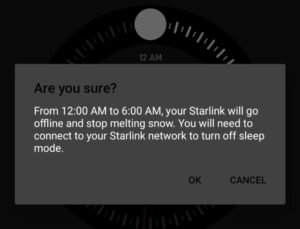Starlink has added a useful new feature to their app called "Sleep Schedule".
A user can toggle the sleep schedule on/off and set one sleep & one wake time.
The main purpose of this new feature is to be able to put Starlink to sleep on a set schedule each day to save power when you are not actively using your Starlink. Such as while you sleep.
By having this feature in the app, it makes it pretty simple to have Starlink shut down and startup again at predetermined times.
Starlink can use quite a bit of power. This feature is a welcomed relief by those living off-grid so they can better manage their power usage. Especially overnight when leaving a Dishy running can easily drain a battery bank.
Confirmation box alerting you on the changes you are about to make.
The functionality of this feature appears to be pretty basic with only a single toggle to turn it on and off and then a picture of a clock with a sleep and wake time you can set.
At present time, you can only set one sleep schedule and it will be used every day it's toggled on.
Since there is no internet connectivity while the Starlink is in sleep mode, the only option to wake it up early is to be locally connected to the Starlink Wi-Fi and to turn off the toggle in the app.